As a Flipshop seller, you are required to verify your UPI Id. This is necessary because your customers are might be willing to pay for their orders via UPI and hence they will require a UPI Id to pay to.
In order to verify your UPI Id you need follow the following steps-
1. Go to the manage tab inside Flipshop app
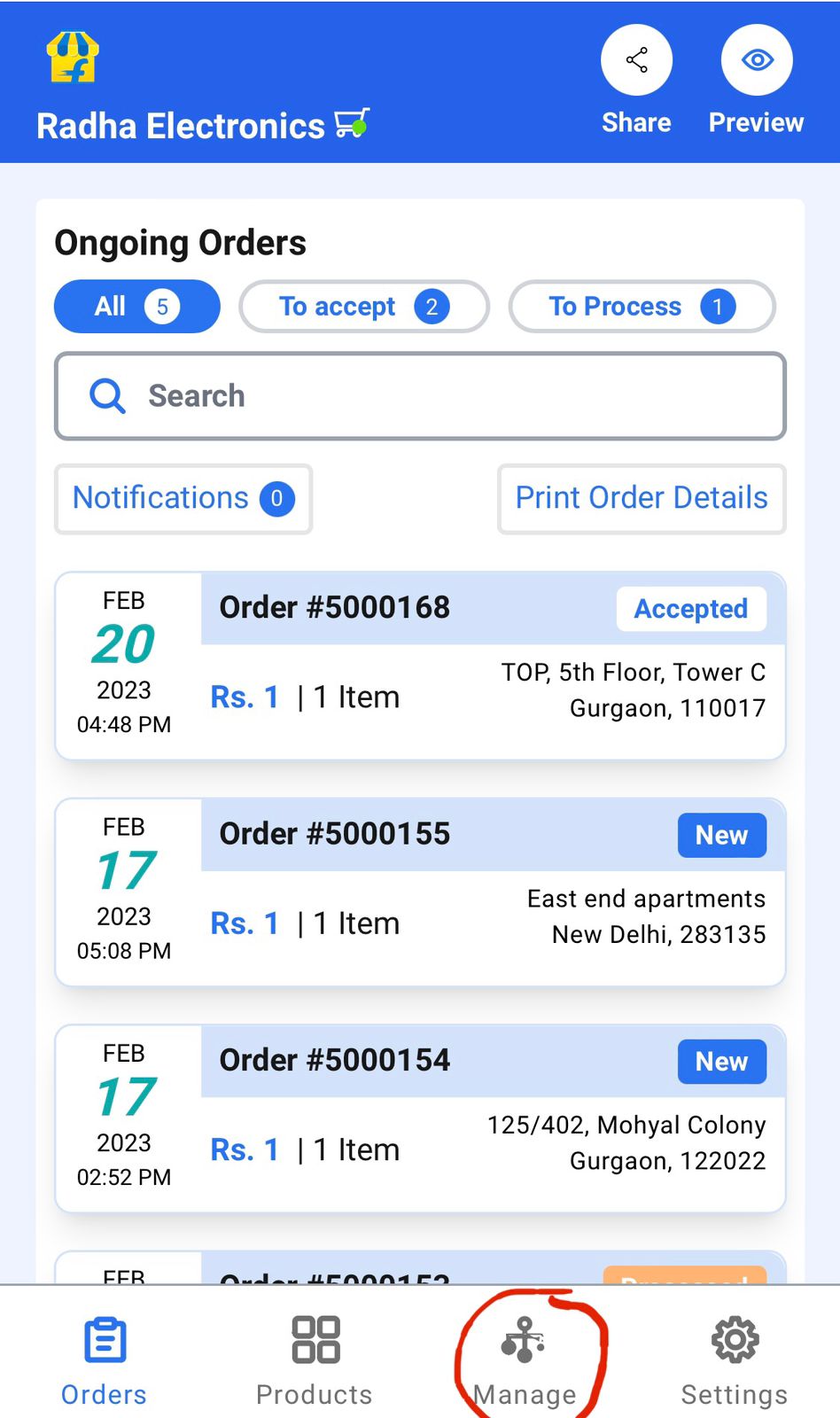
2. In the first section of the manage tab you will see some basic store settings where you can set delivery fee for your customers and add UPI Id.
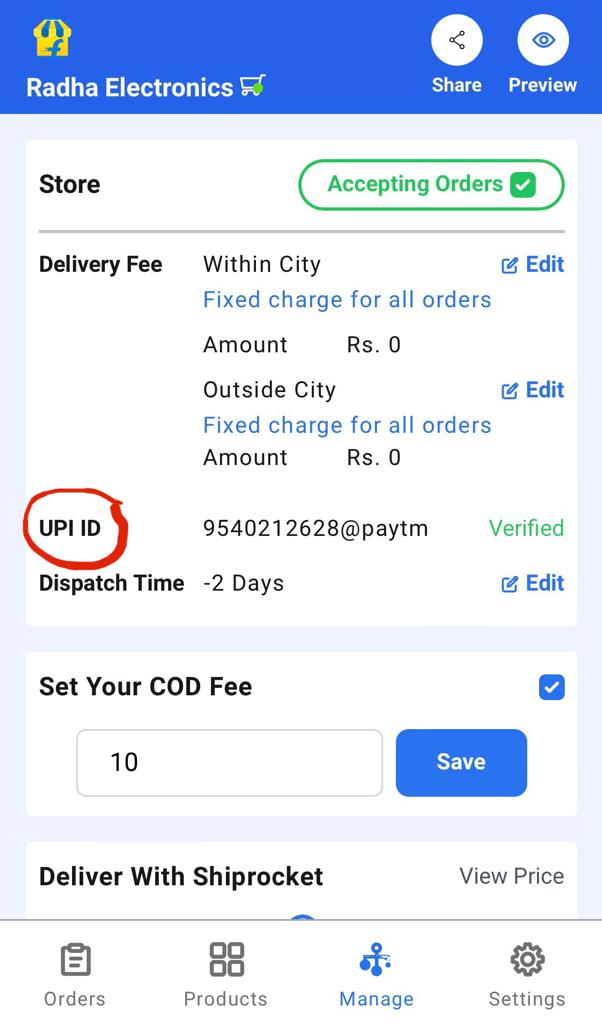
3. Click on the edit button next to the UPI ID in the same section
4. The following form will open in front of you. Enter the account holder's name and the UPI Id connected to that bank account.
5. After entering the correct details click on verify button.
Was this article helpful?
That’s Great!
Thank you for your feedback
Sorry! We couldn't be helpful
Thank you for your feedback
Feedback sent
We appreciate your effort and will try to fix the article
