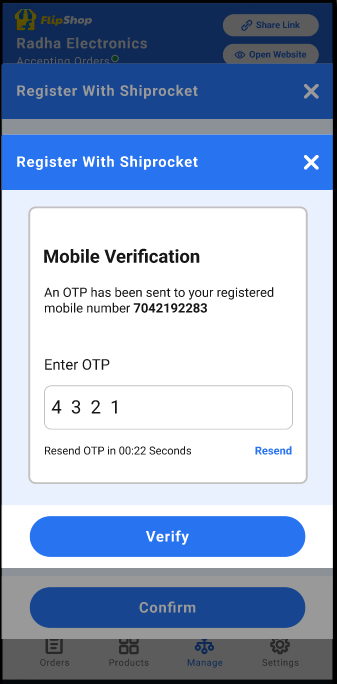Flipshop provides you an integrated logistics system using Shiprocket for all your order deliveries.
In order to get the KYC done with Shiprocket you need to follow the given steps-
1. Go to the manage tab in your Flipshop app
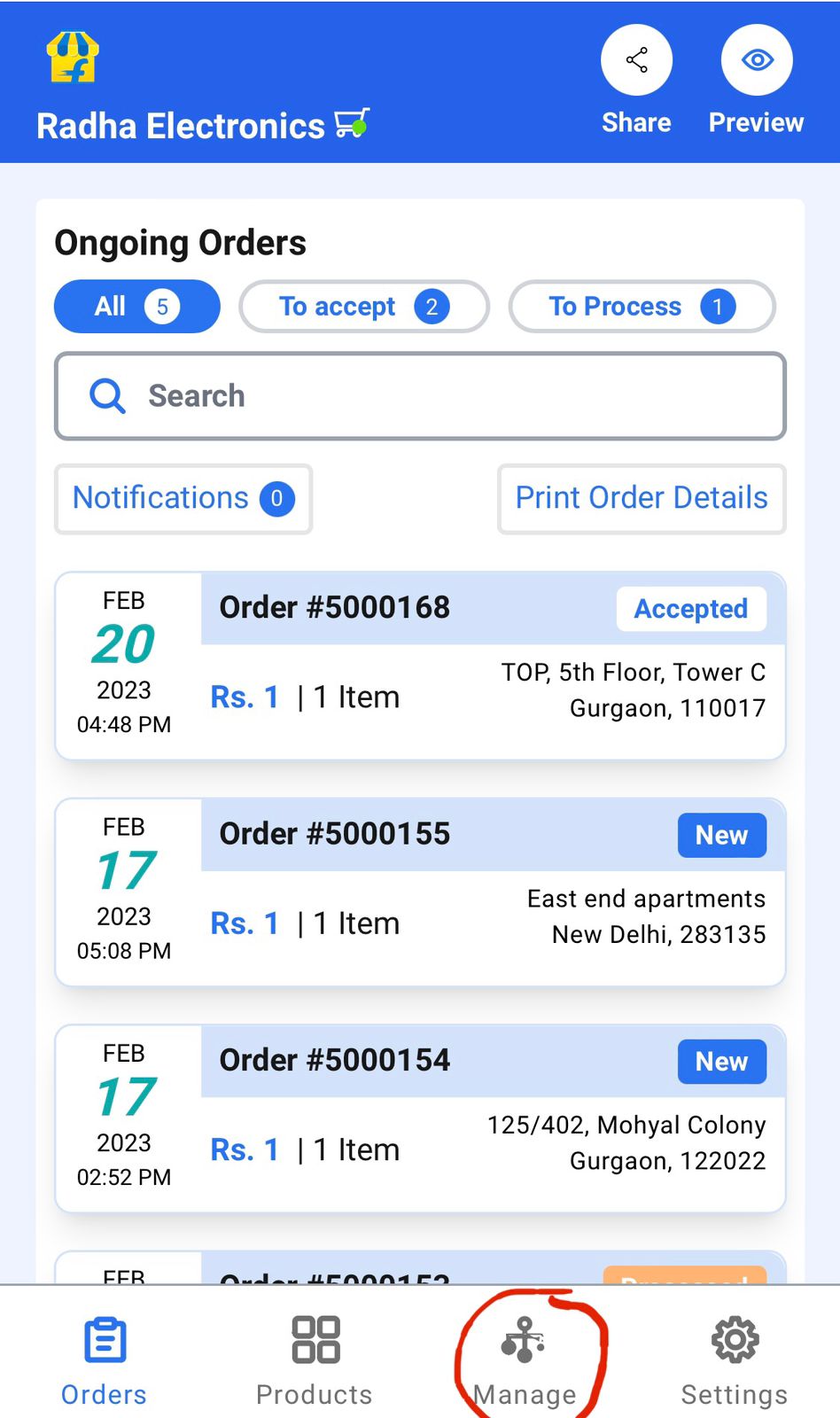
2. Scroll to the Shiprocket section in the manage tab
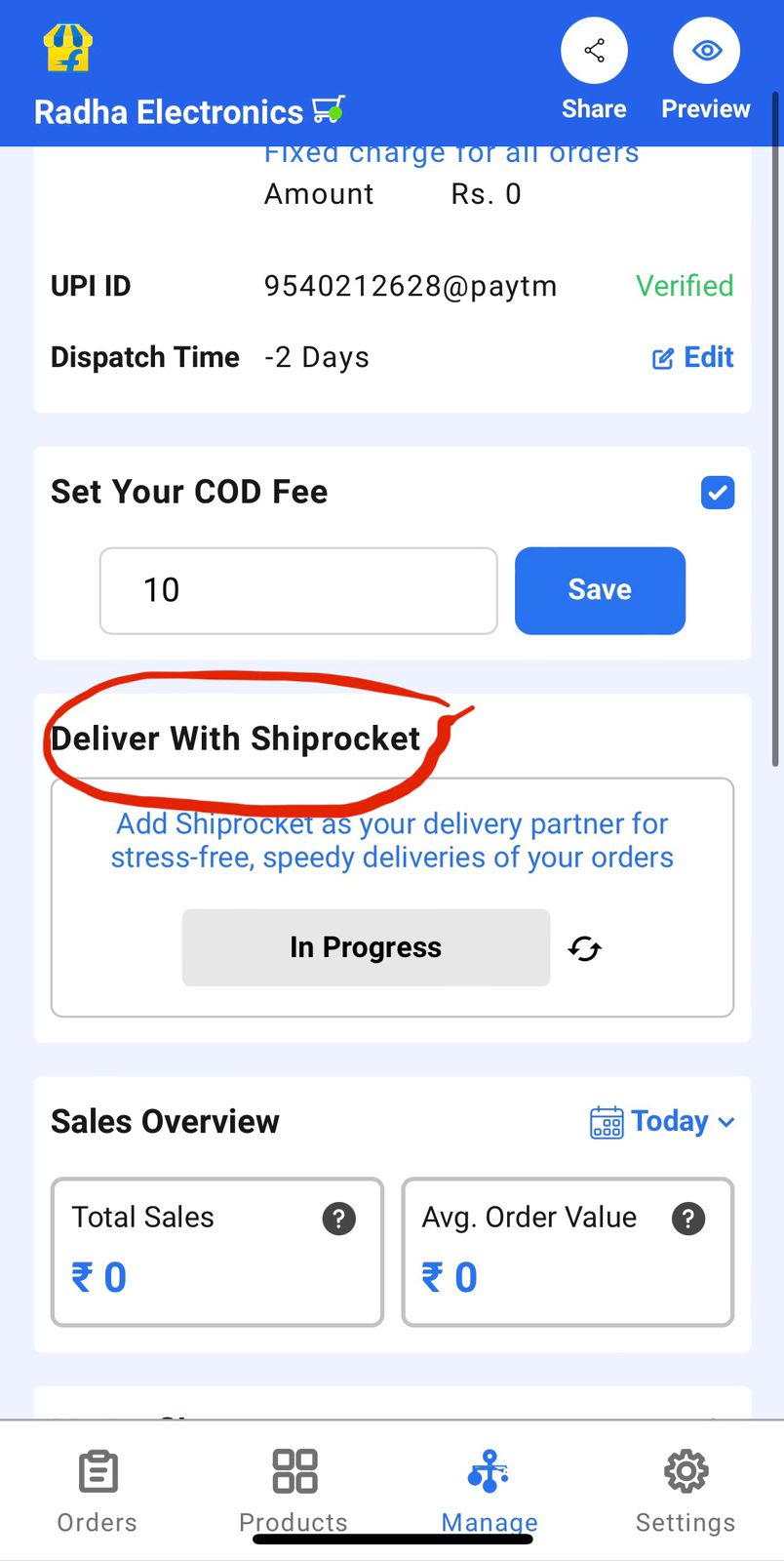
3. Click on start integration and the following form will open in front of you
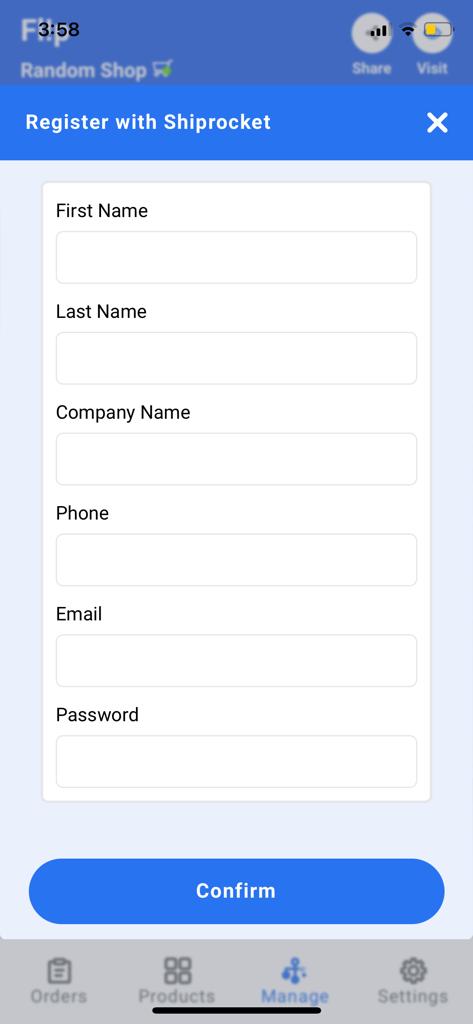
4. The form will contain the following fields - First name, Last name, Company name, Phone, Email, Password.
Here company name refers to you business name. You will also be required to enter a password for your Shiprocket account. This password will be used by you to access your Shiprocket Dashboard
5. An OTP will be sent to your entered mobile number in order to verify it
6. After verifying the mobile number, a Shiprocket executive will contact you for the further process.
You can also refer to the prices that will be charged to you by clicking on 'view prices' in the Shiprocket section in manage tab. It contains detailed breakup of prices that will be charged over varied distances and modes of delivery ie by road or by air.
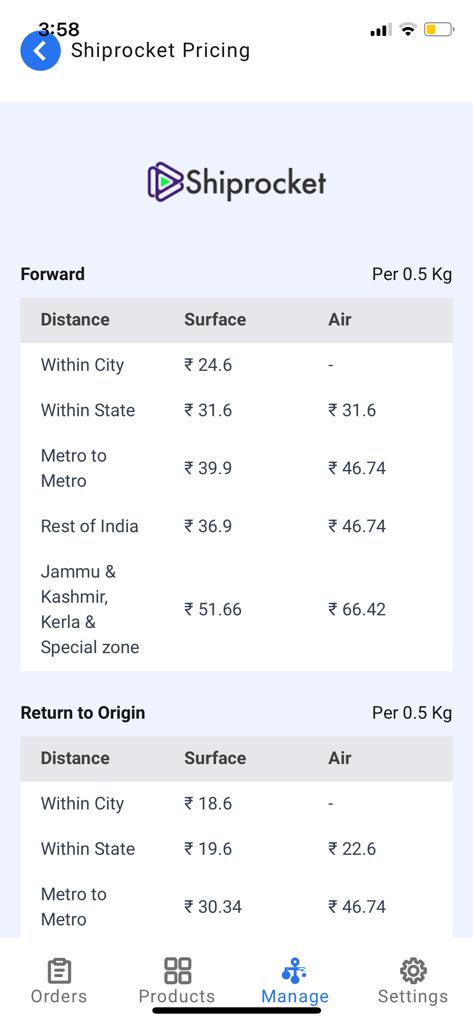
The further process will include getting account made at Shiprocket's dashboard, getting the documents verified and setting up a wallet for your flipshop deliveries.
After this you will be all set for seamlessly delivering orders to your customers.
Was this article helpful?
That’s Great!
Thank you for your feedback
Sorry! We couldn't be helpful
Thank you for your feedback
Feedback sent
We appreciate your effort and will try to fix the article