Attributes make one product stand out among the others. They need to be well defined.
As explained in this article- How to choose category? what attributes you can use to describe your products depend on the category you choose.
Although after choosing a category you get a few compulsory attributes and a lot of optional attributes that you can define the product with.
Lets look at how we can describe our product using attributes.
1. After choosing a category for your product a few fields appear in the catalog builder. These fields are mandatory for you to fill. Here you can fill the value in the form of text. These features will appear in front of customer when he opens the product in the storefront website
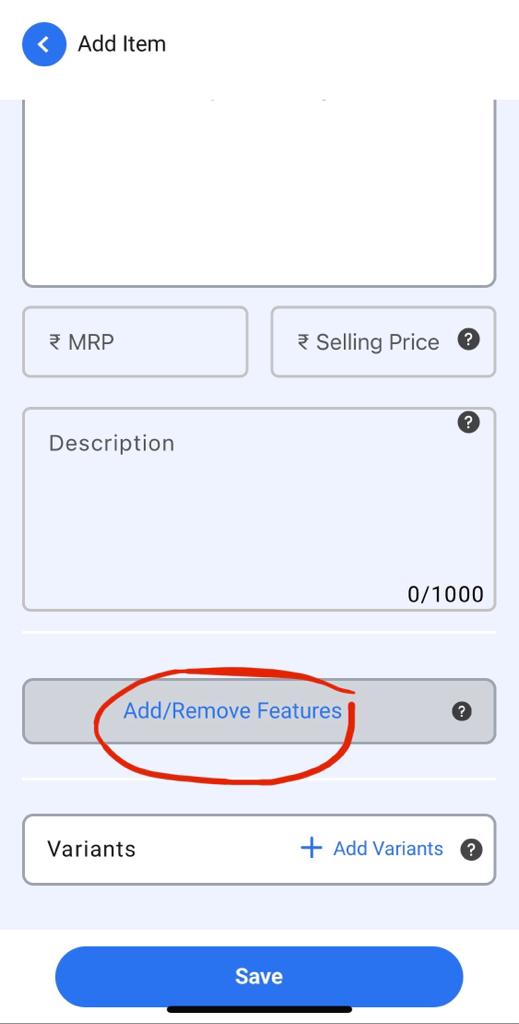
2. Now using Add attribute/features button you can add more attributes available for your product category to describe your product better. On clicking on this button a list of features with checkboxes will appear. You can choose any number of features and can also remove features other than the compulsory ones.
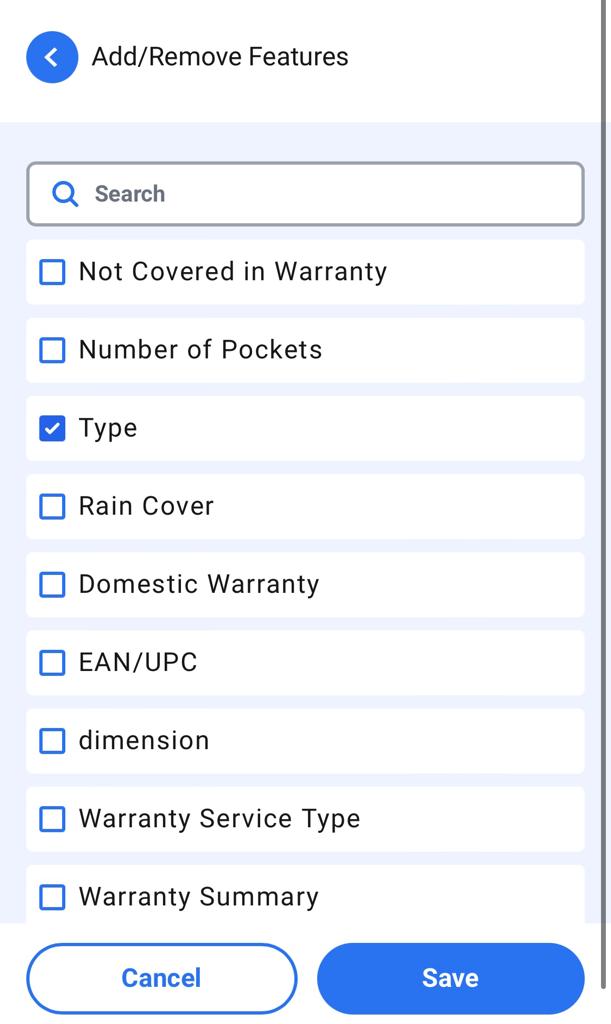
3. On clicking on save, these features will appear in the catalog builder.

Was this article helpful?
That’s Great!
Thank you for your feedback
Sorry! We couldn't be helpful
Thank you for your feedback
Feedback sent
We appreciate your effort and will try to fix the article