Sellers can add variants for products in Flipshop.
What all can be added as variant?
Difference in size, color, storage, price, capacity etc can all qualify as different variants.
Any change in any feature of your product can be considered as a new variant. For example - A power bank with 1000 mAh power can have a variant with 2000 mAh power, A shirt with 40 size can have a variant with 42 size.
In order to add variants -
1. Scroll down to this section in catalog builder.
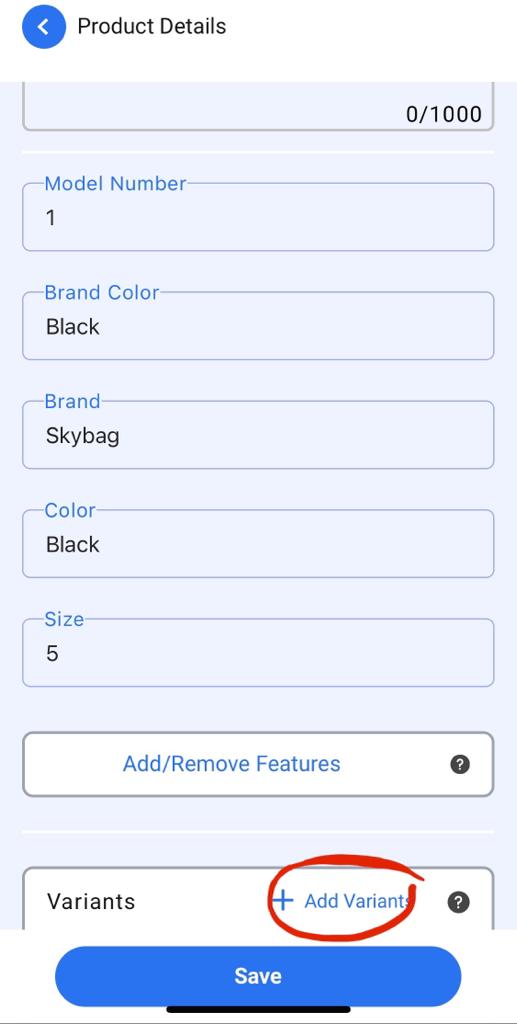
2. This screen will open in front of you. All the fields will be pre filled with the values entered for the main product.
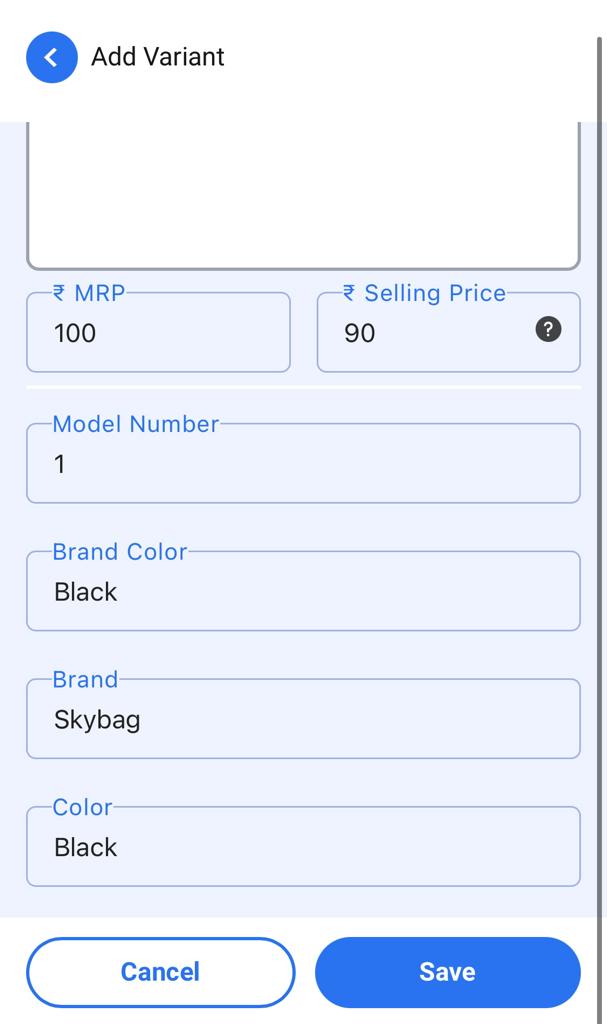
3. Change the value that will differentiate your variant from the main product.
4. Click on save and the variant will appear in this section.
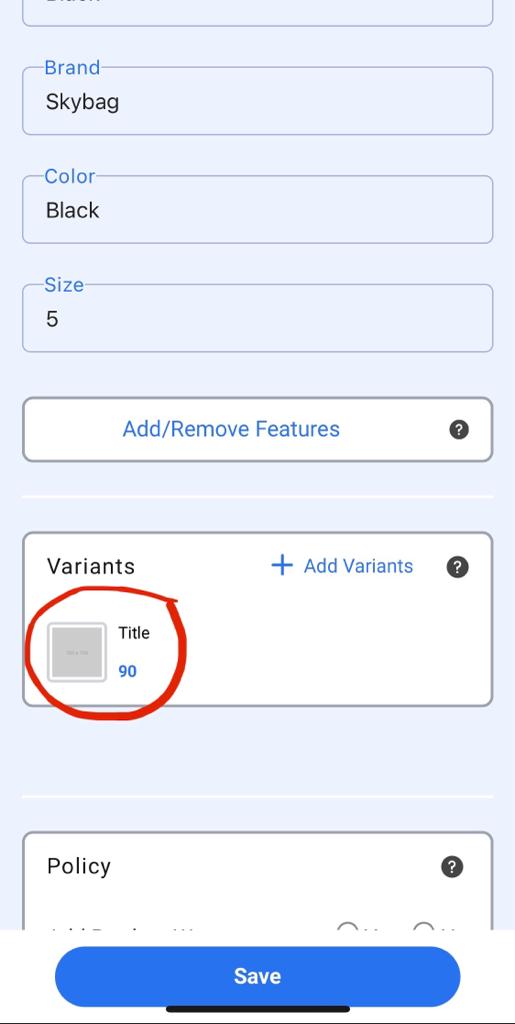
Was this article helpful?
That’s Great!
Thank you for your feedback
Sorry! We couldn't be helpful
Thank you for your feedback
Feedback sent
We appreciate your effort and will try to fix the article